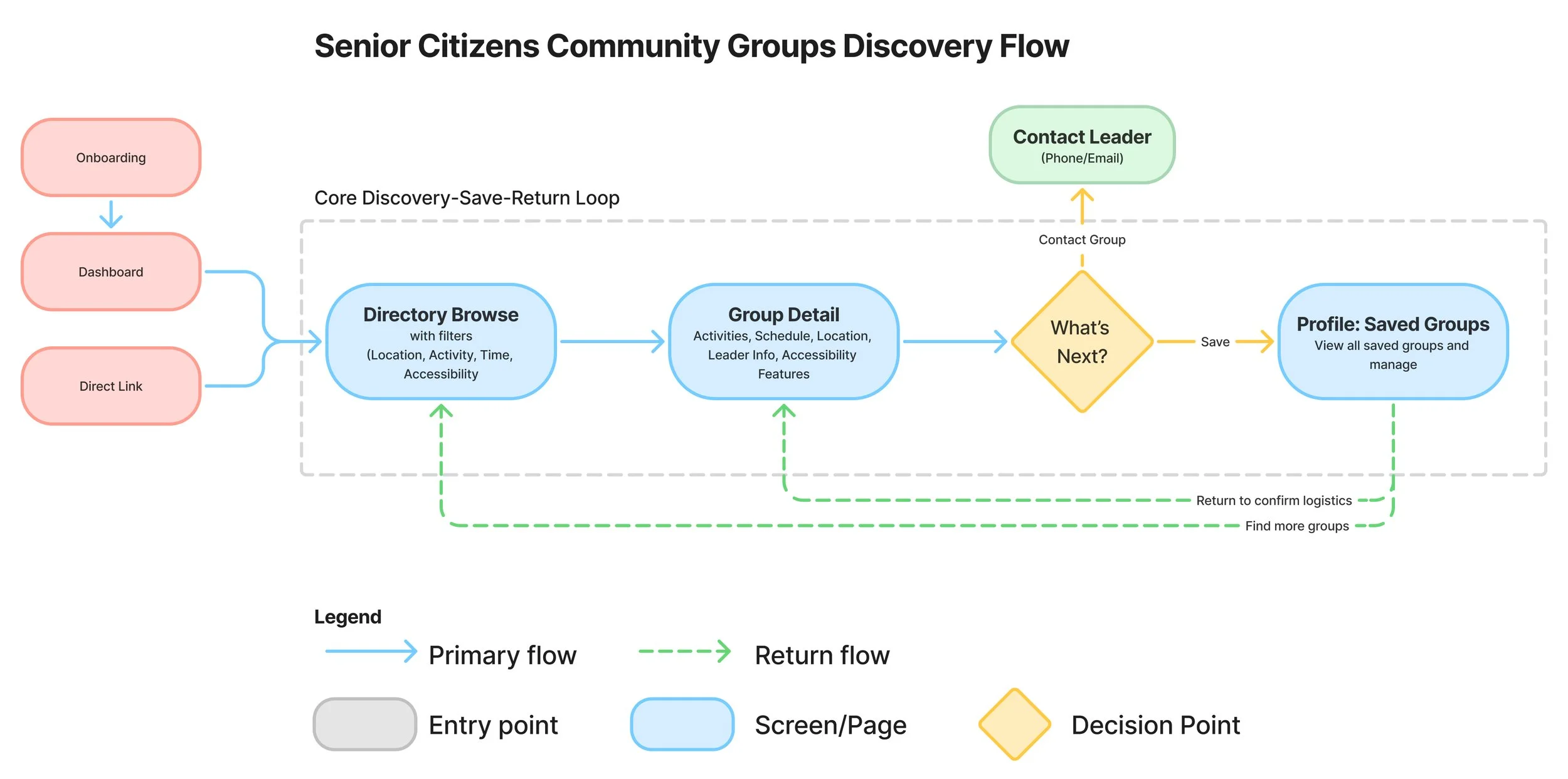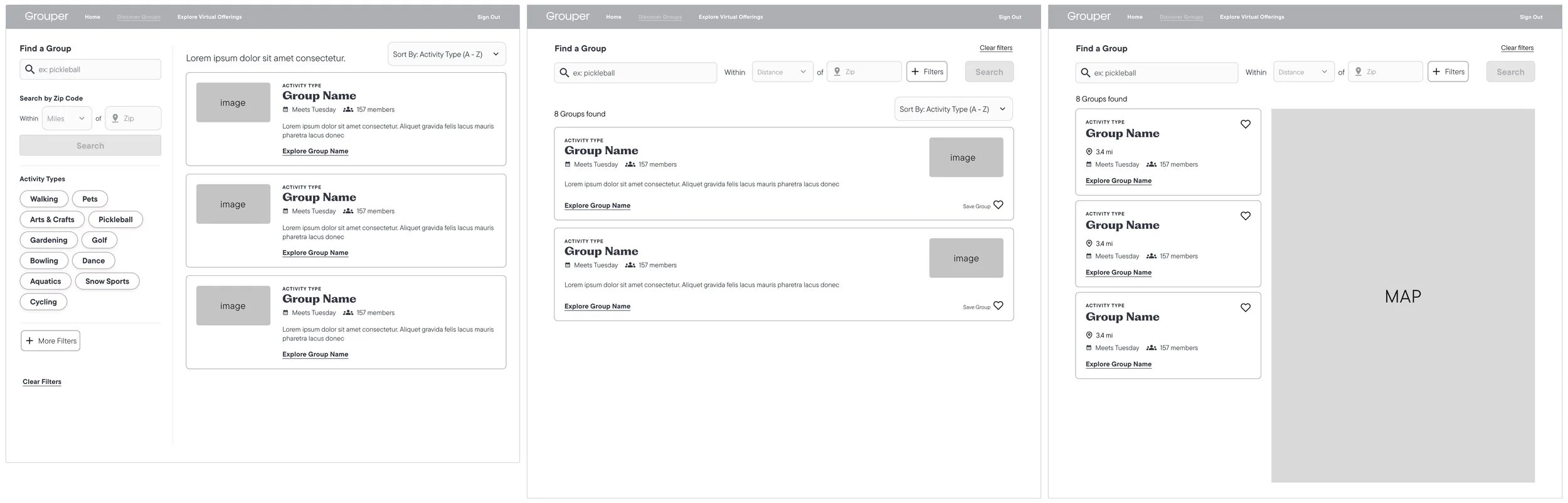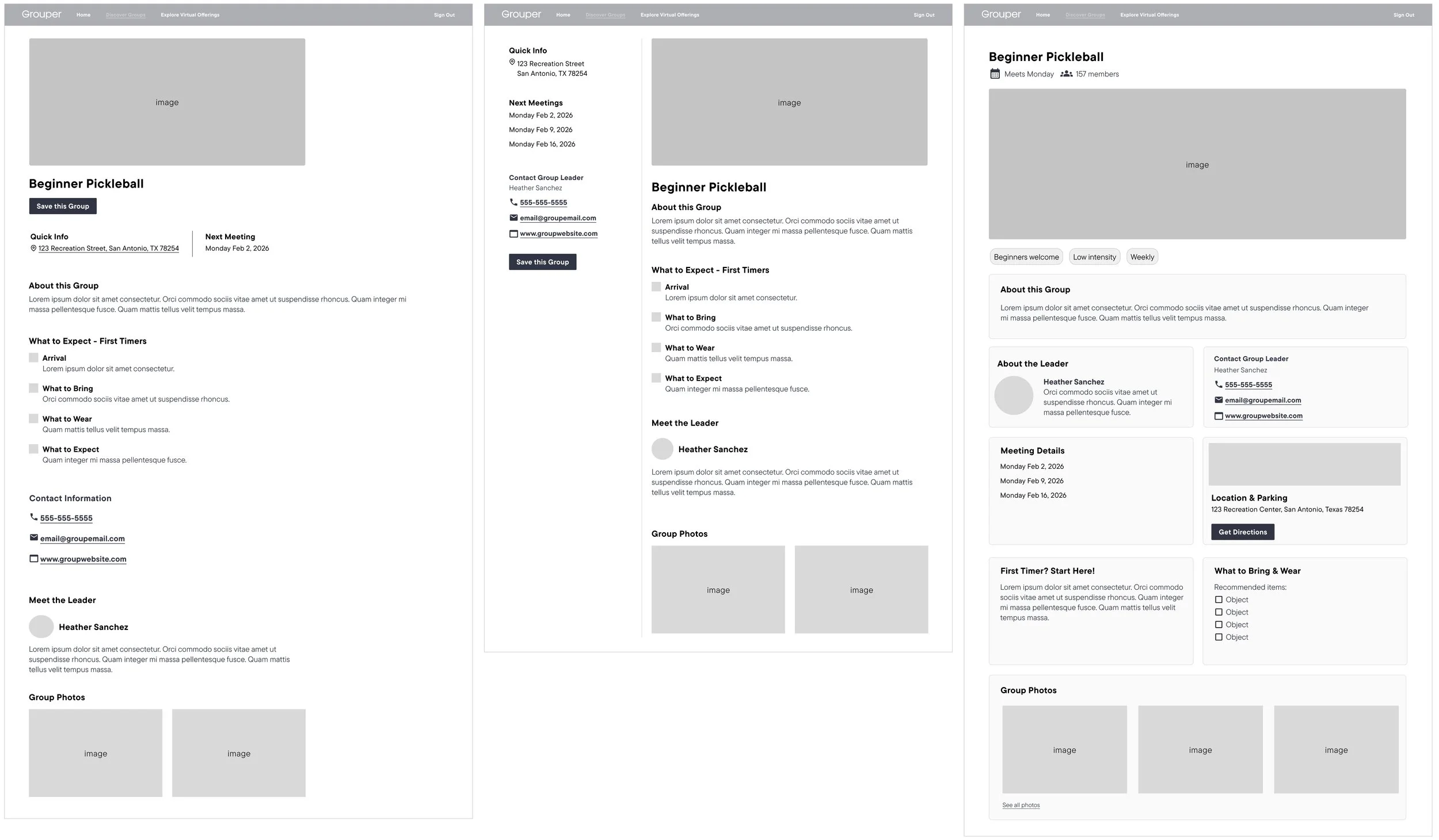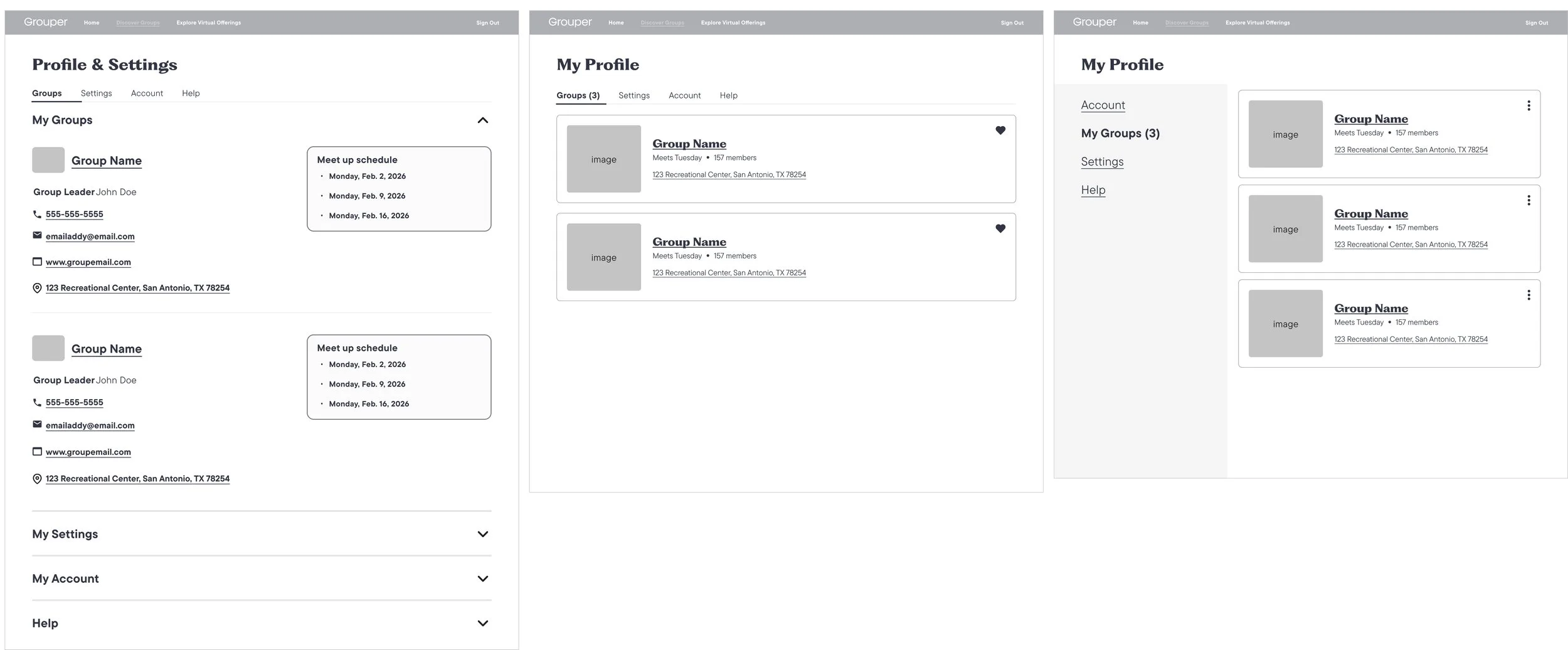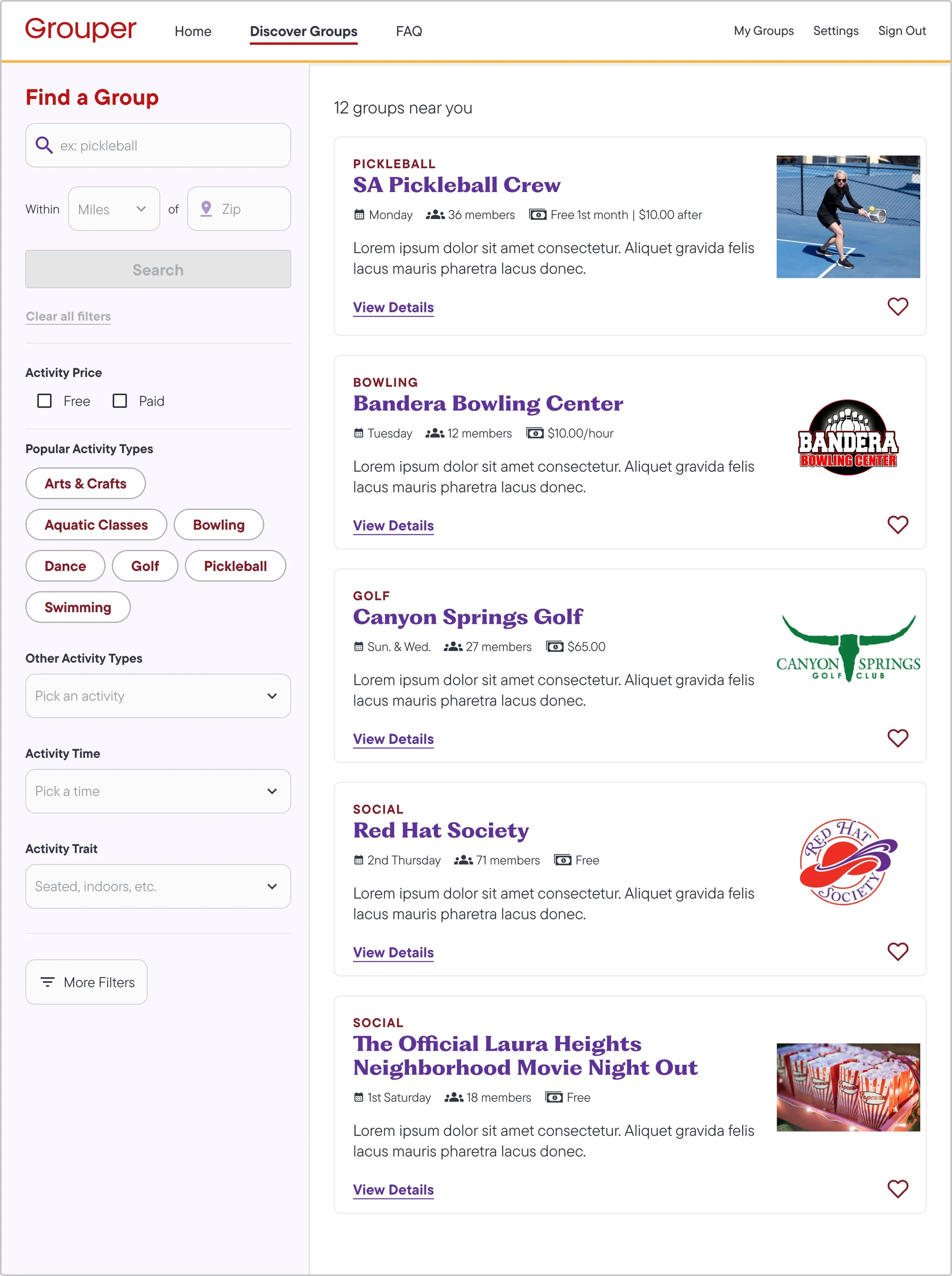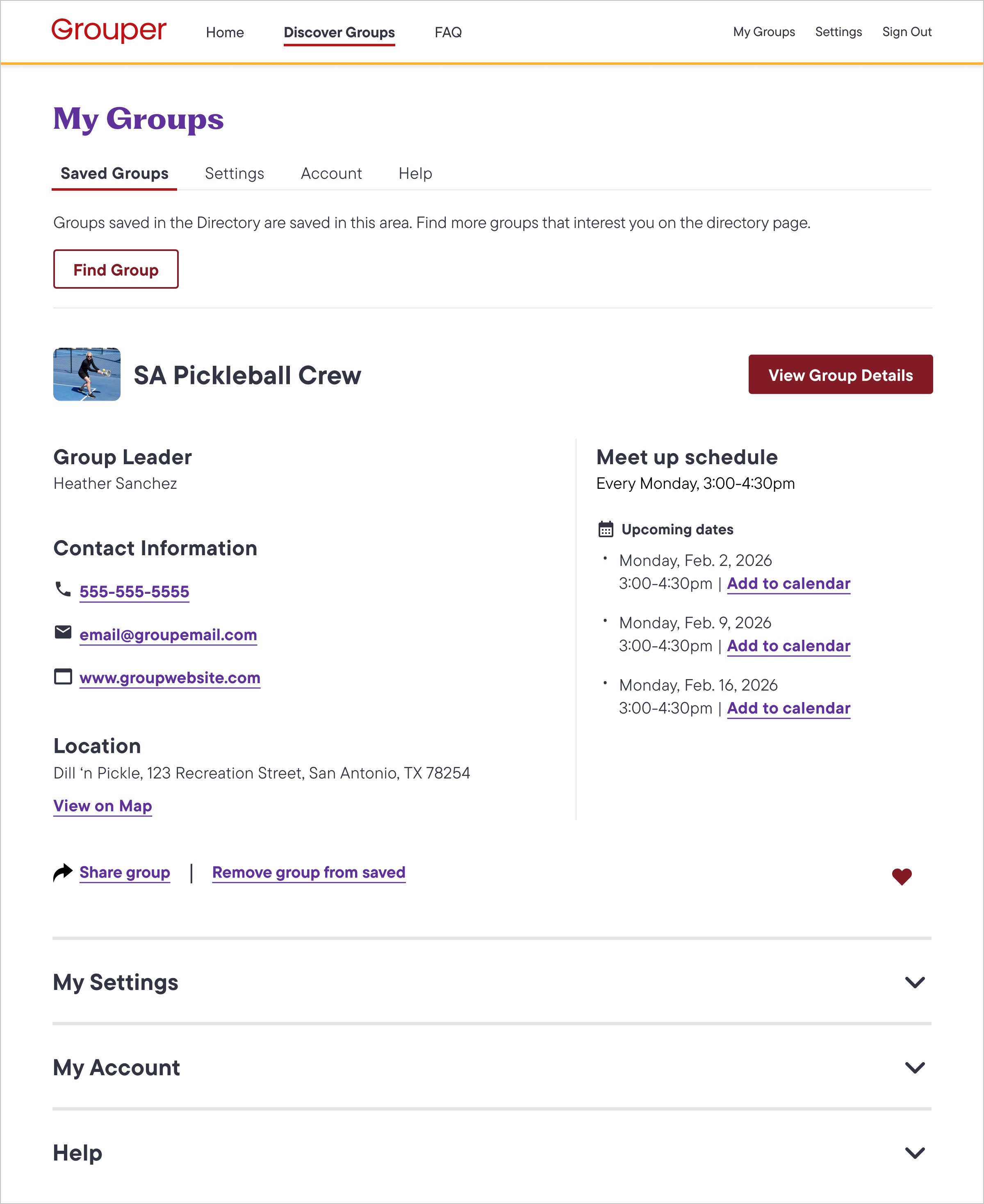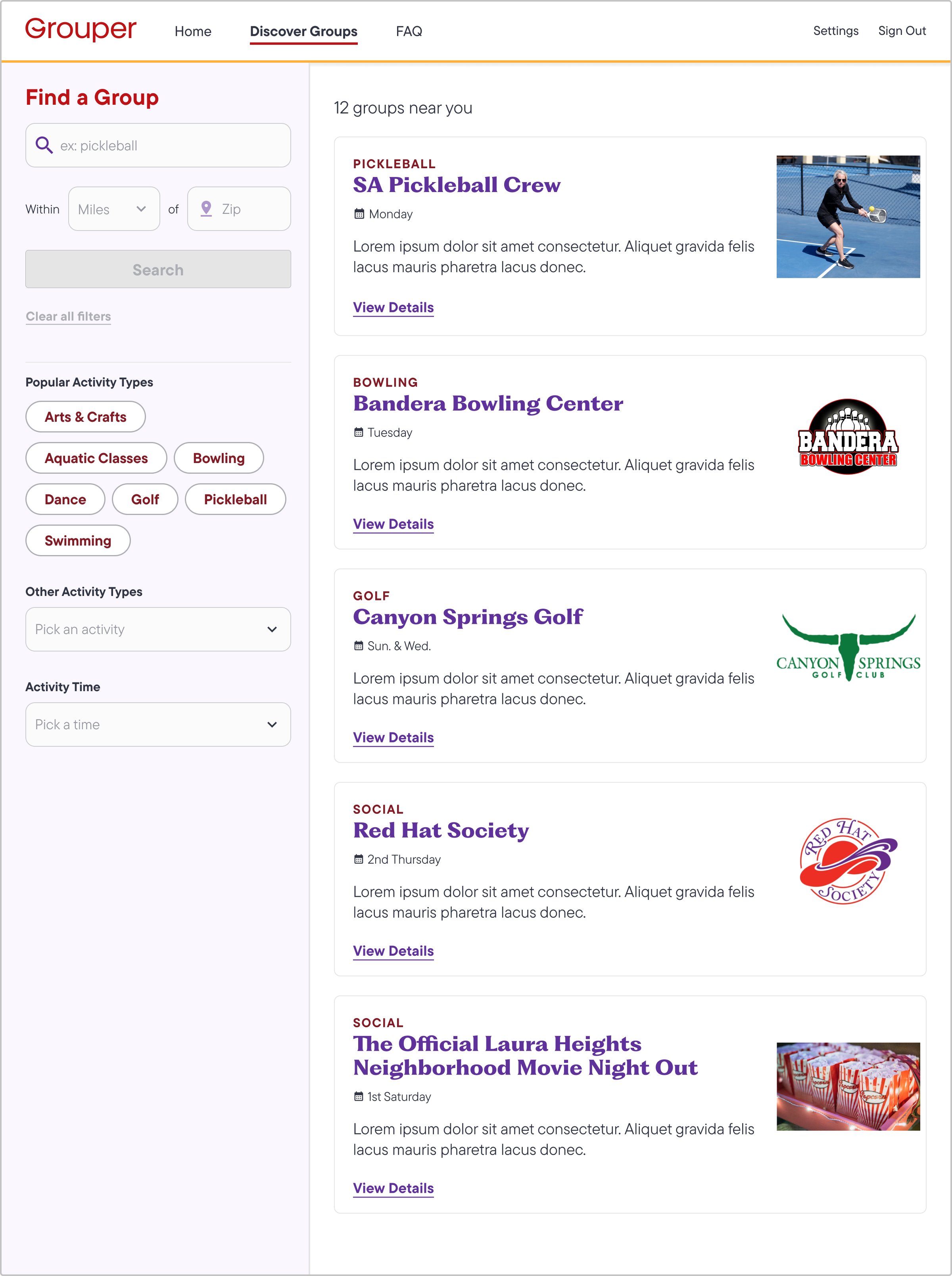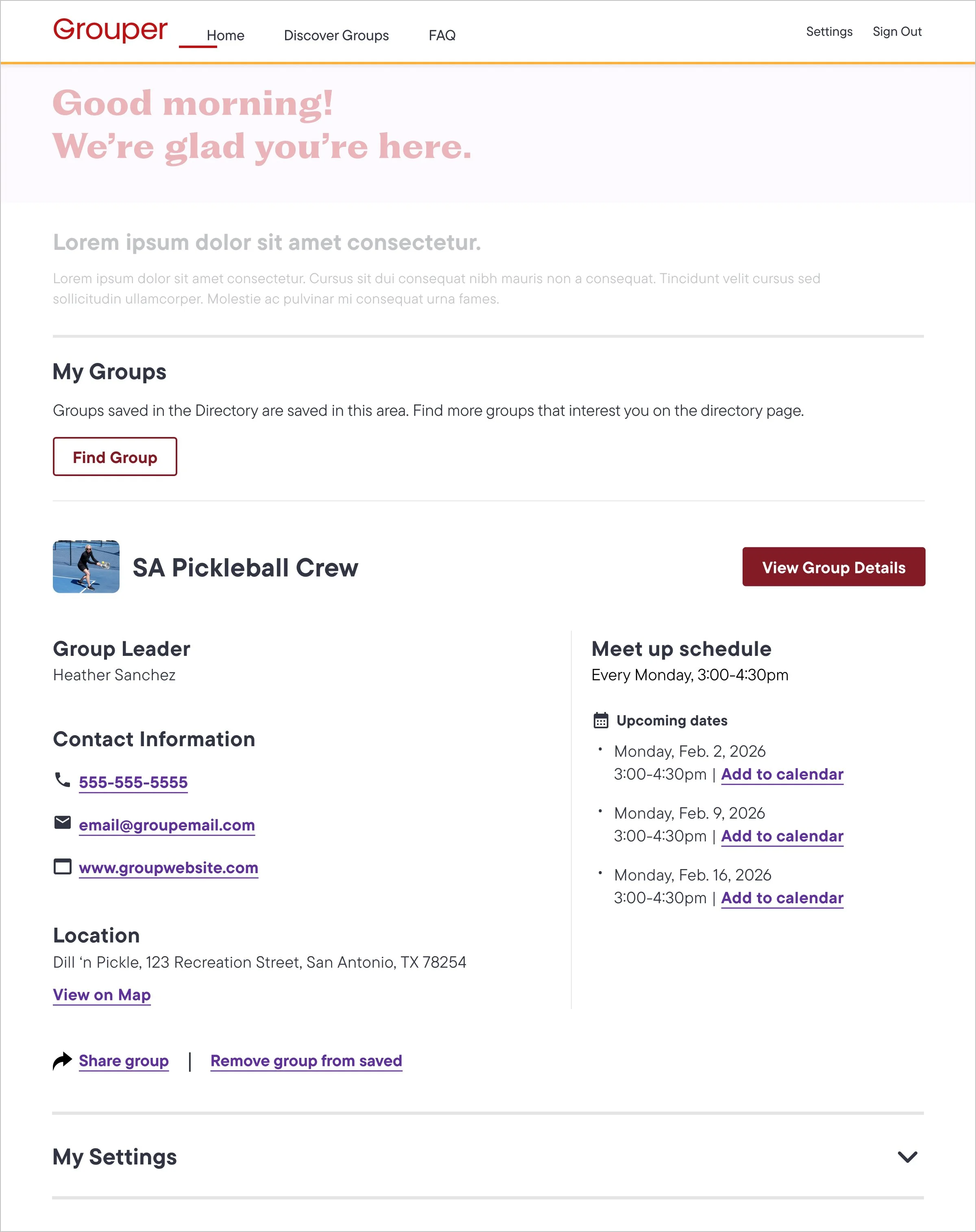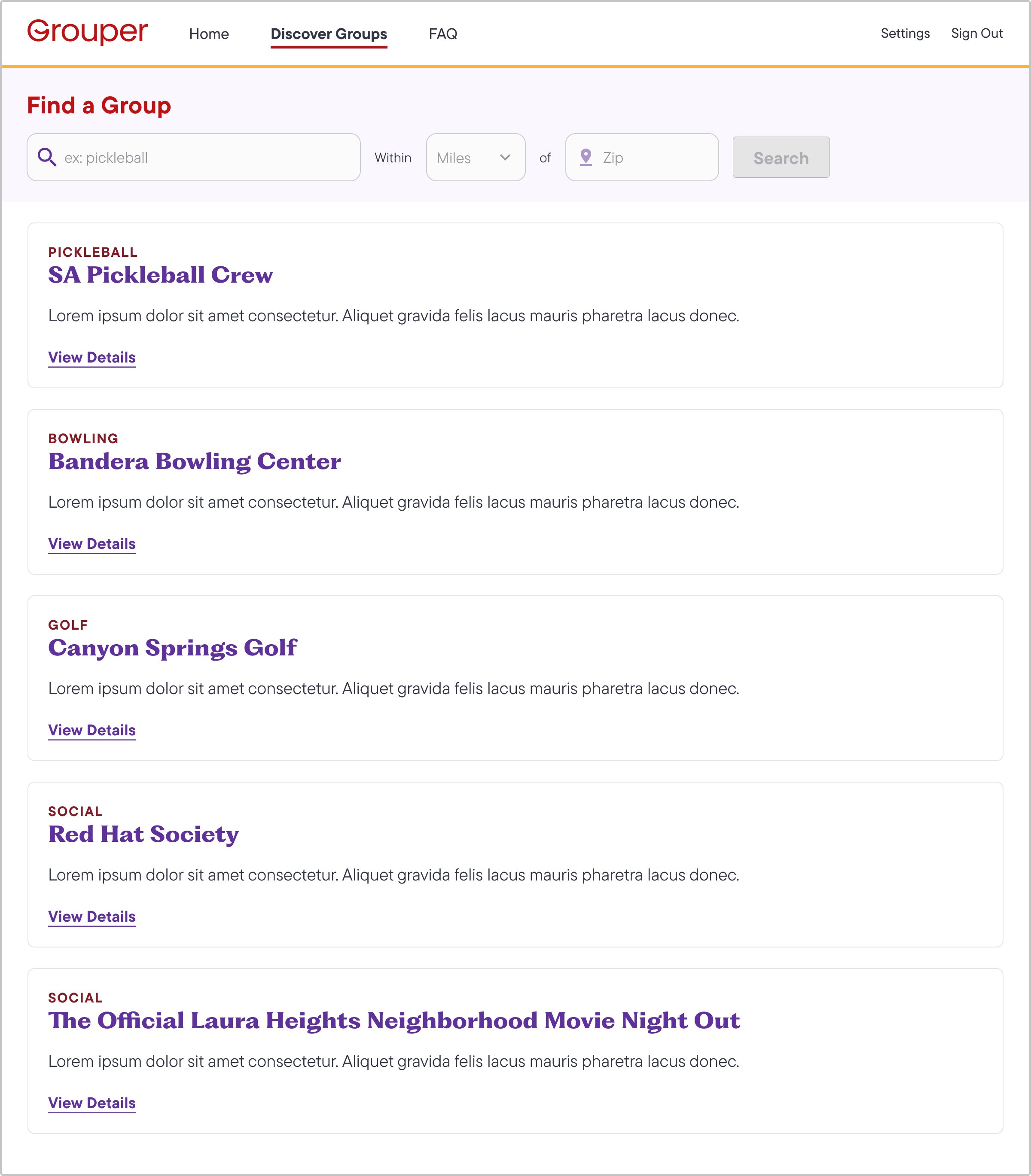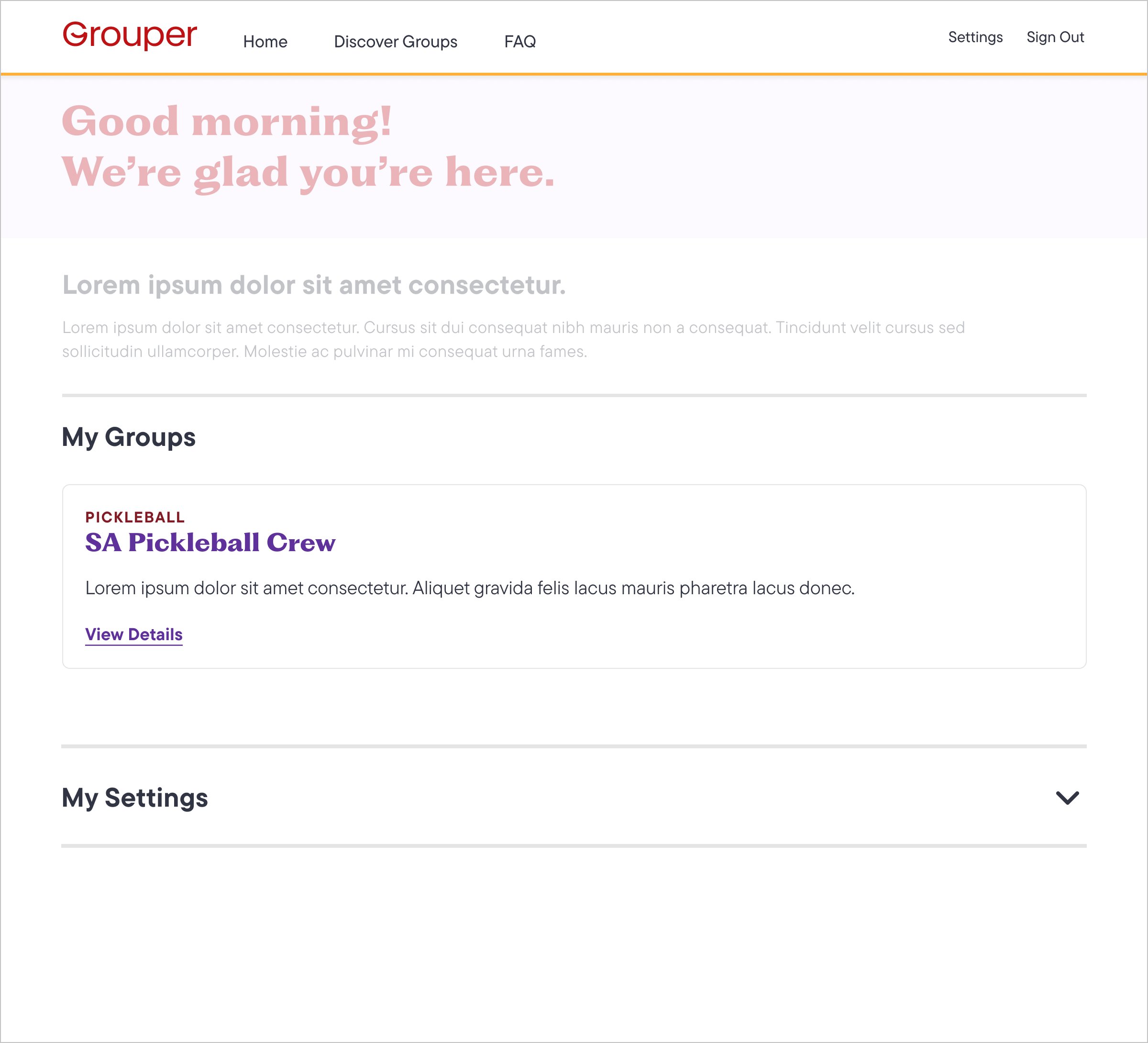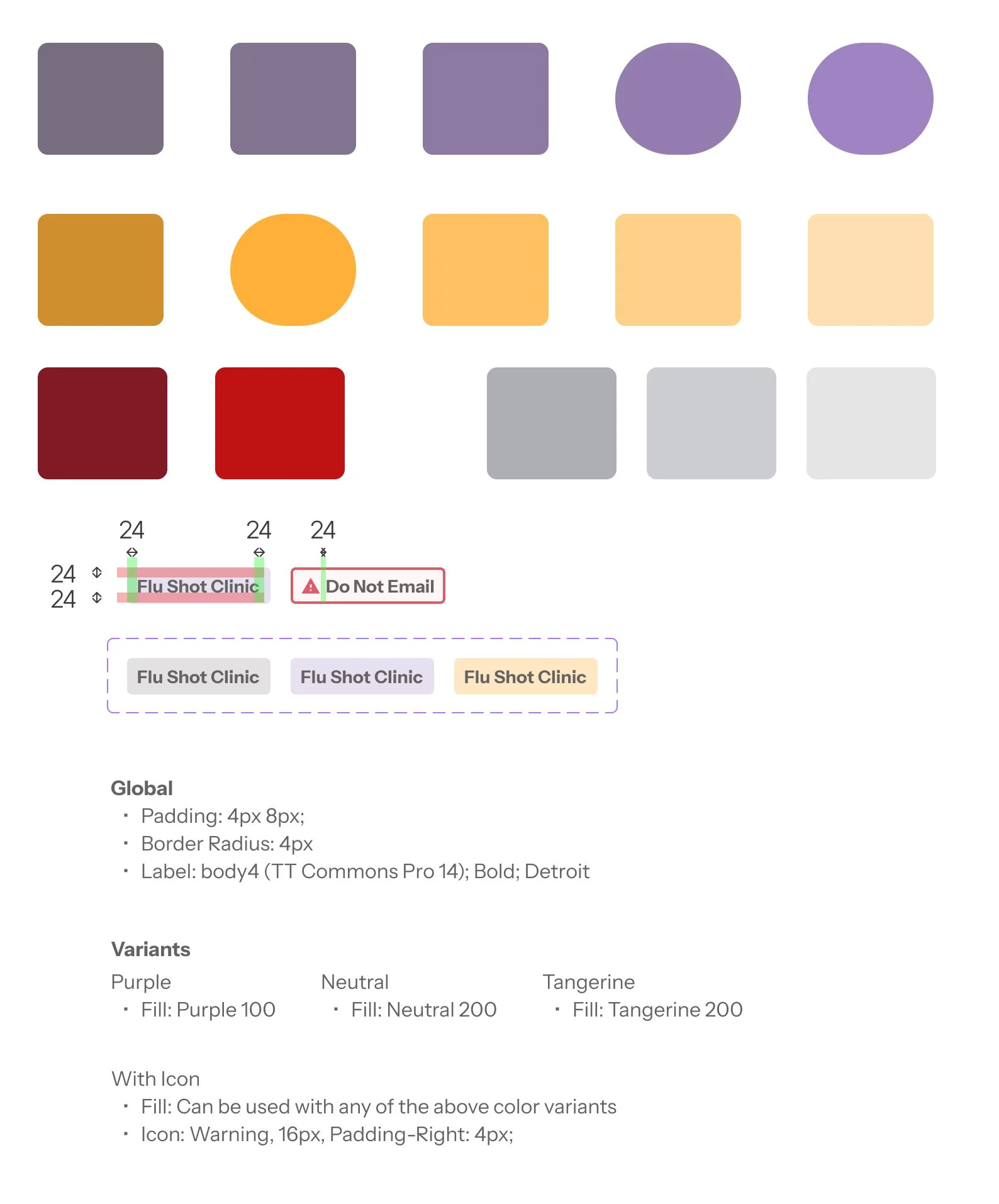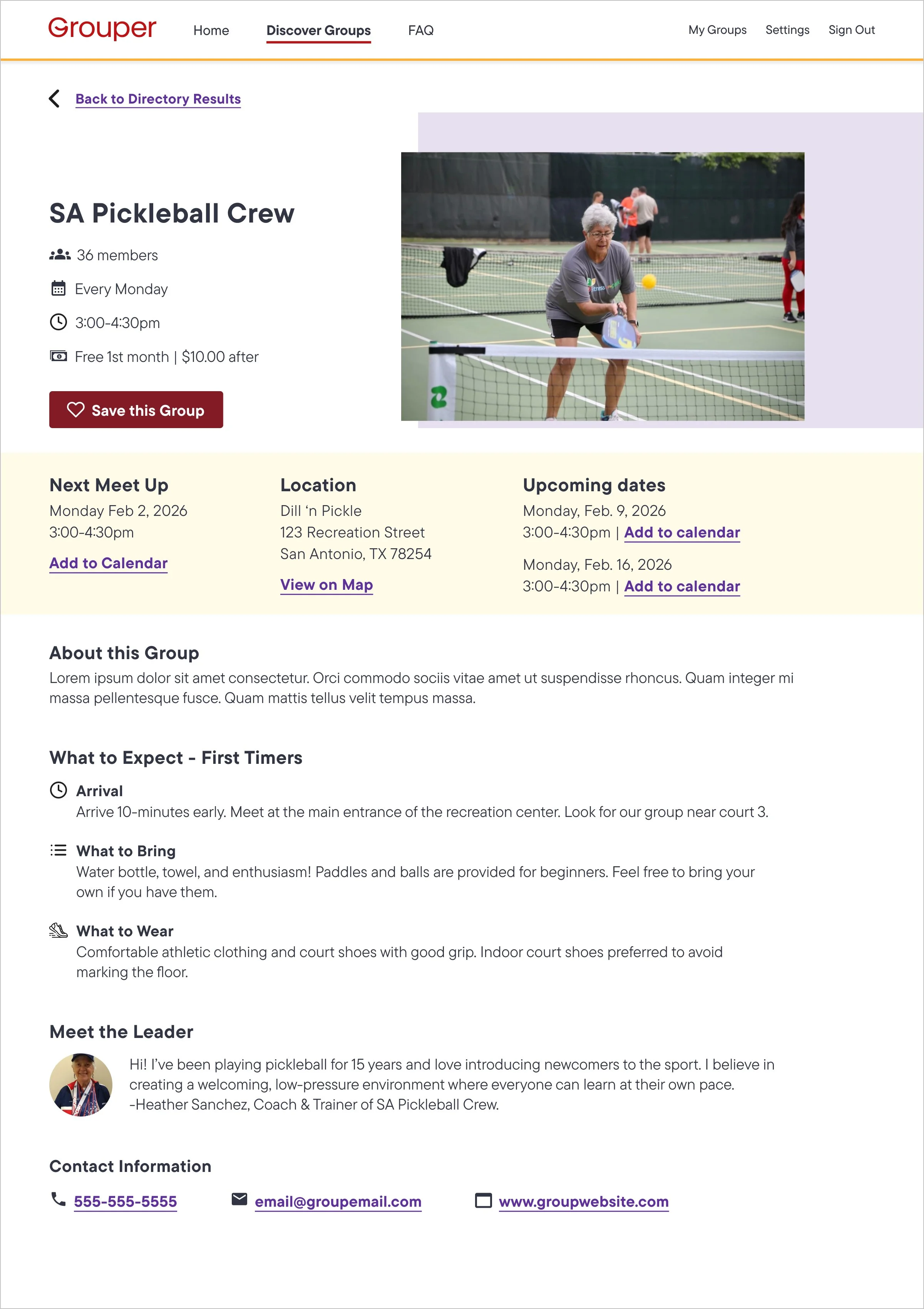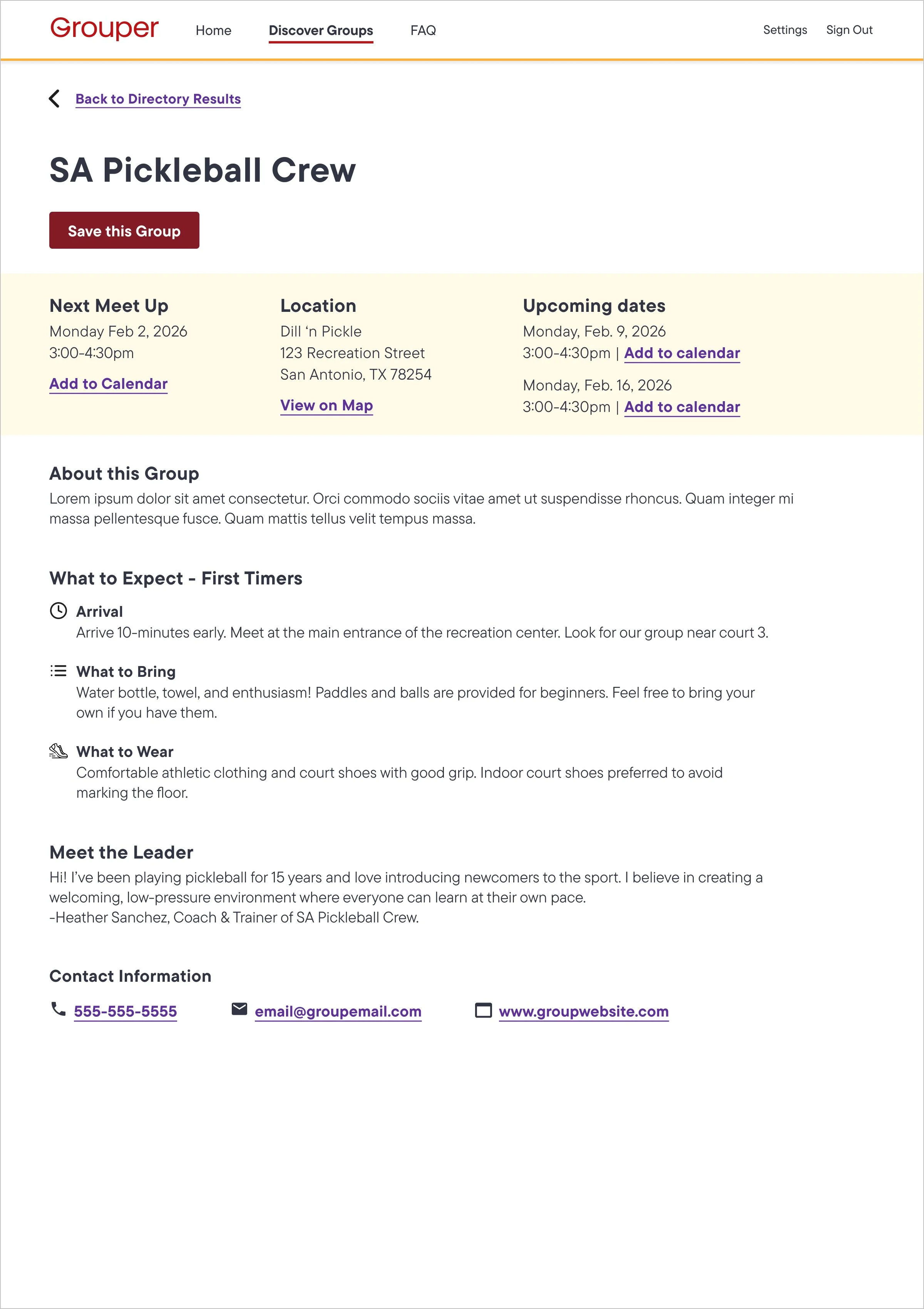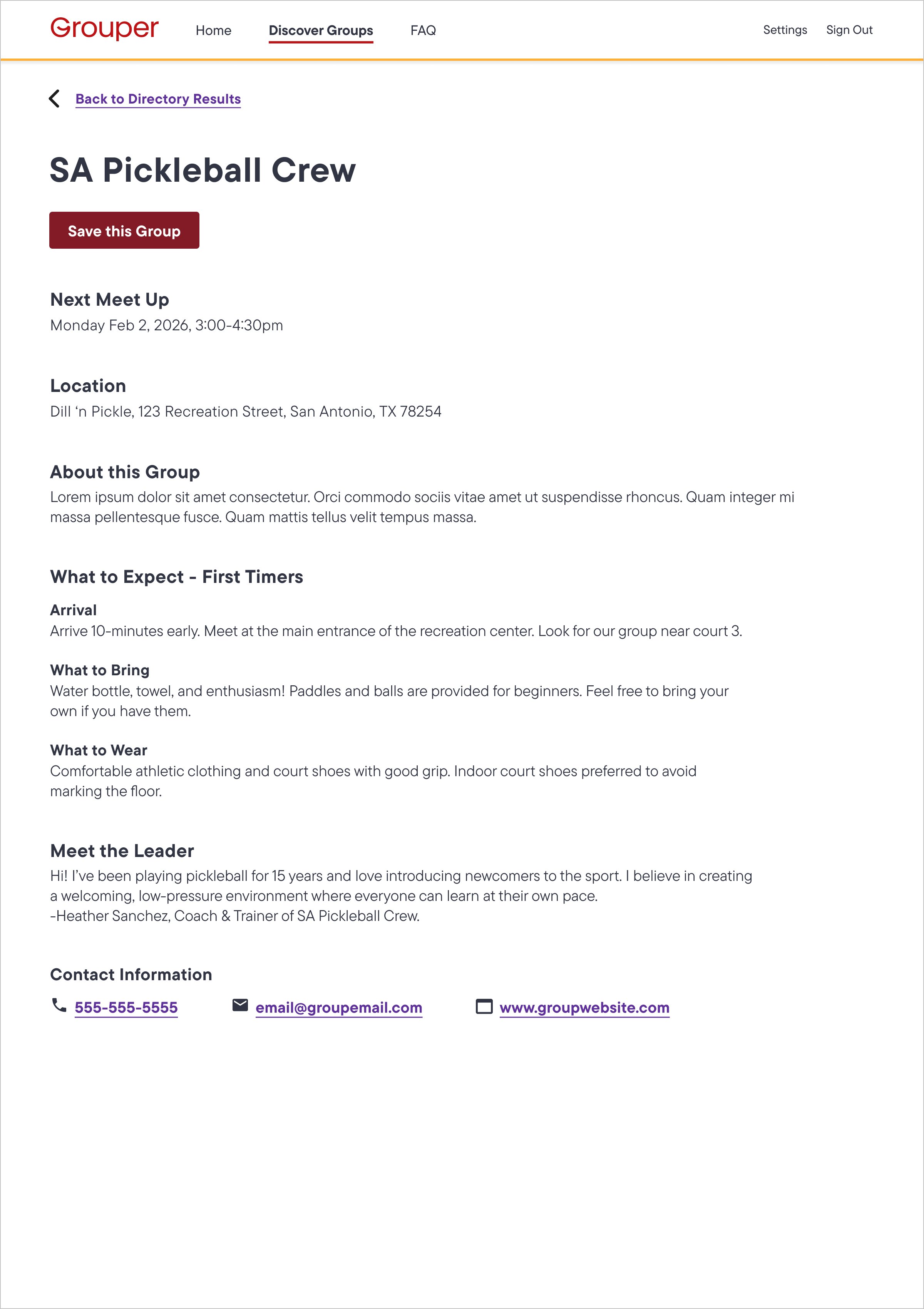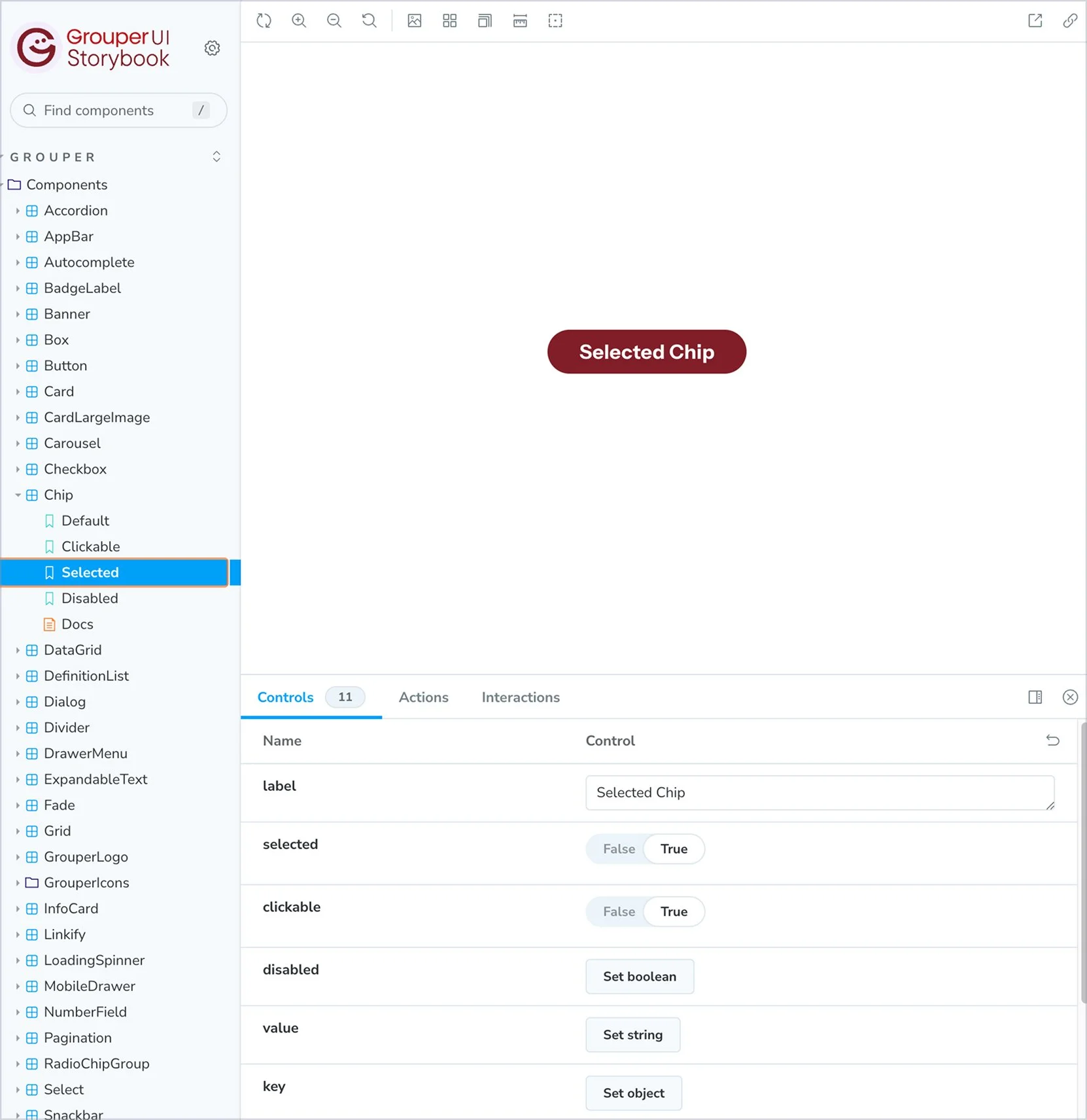Connecting 40,000 Senior Citizens to Local Community Through Strategic Design
Connecting seniors to local community through a Directory MVP that shipped during a period of 13× membership growth (3,000 → 40,000).
Quick Overview
Role & Context
Product Designer
Solo designer partnering with PM + Lead Engineer + 4 rotating engineers
Timeline: 20 weeks → 8 weeks → 6 weeks (scope compressed 70% mid-project)
Timeline at a glance
Nov 2024–Jan 2025: Research → design → build for a stripped-down MVP Directory
Jan 2025: MVP shipped (Directory + Details + core logistics filters + Save/Contact loop)
Apr 2025: Company-wide layoffs (I was impacted; ~65% of staff)
Jul 2025: Impact update shared internally (membership growth reported as 3,000 → 40,000 members) via the remaining product designer
The Challenge
Design a Group Directory that helped convert ~3,000 enrolled senior citizens into active participants, a core KPI tied to Grouper’s UnitedHealthcare/Optum partnership.
Constraints
Platform rebuild during rebrand, rotating engineering teams, no research budget, timeline collapsed twice due to contract changes.
3 Strategic Decisions
Grounded design in real senior citizen behavior
Volunteered 5 weeks with Walk with a Doc and ran 5 behavioral observation sessions watching members use their own phones and watches to understand tech comfort, trust signals, and decision habits.Translated research into confidence-building discovery
Conducted 14 surveys and 6 interviews, plus behavioral observations, which surfaced first-time joiner anxiety and logistics-first decision patterns that shaped filter strategy and detail page structure.Protected the discover → save → contact loop through 2 brutal scope cuts
Advocated to preserve the full behavior flow (browse → evaluate → save → return → contact leader) over feature breadth, ensuring a shippable MVP despite cutting filters, images, Profile page, and ~70% of planned scope.
MVP scope (what shipped in Jan 2025)
Browseable Group Directory + search
Logistics-first filters: location, cost, schedule
Group Detail page designed to reduce uncertainty (“what to expect,” logistics upfront)
Save entry points + clear contact CTA
Key states as applicable: empty, no results, loading
Impact
13x membership growth: 3,000 → 40,000 members by July 2025 (shared internally post-departure; confirmed via remaining product designer)
Design system acceleration: Co-built Figma + Storybook component library (12 → 22 components) used across Directory, onboarding, and back office
Sales enablement (executive-reported): CPO shared that Optum referenced Directory as a partnership differentiator; directory data also informed outreach and partner identification
About
Grouper (formerly Element3 Health) partners with UnitedHealthcare and Optum to reduce loneliness among senior citizens through local group activities. The Group Directory is the primary mechanism for turning enrollment into engagement. If members can’t quickly find viable groups, understand what to expect, and take a clear next step, adoption stalls and partner outcomes are at risk.
My Role
As the Product Designer on Team Directory, I owned end-to-end design and partnered closely with a PM and Lead Engineer across rotating engineering squads. My responsibilities included:
Research & discovery: Volunteered with Walk with a Doc to understand how senior citizens discover groups, build confidence to join, and navigate technology, then translated insights into problem statements and design decisions.
Design & iteration: Designed from lo-fi to hi-fi with continuous feasibility alignment, and partnered with engineering to establish design system foundations in Figma + Storybook.
Handoff & quality: Delivered annotated designs, supported implementation, and led design QA through scope reductions to ship a polished MVP.
Challenges
The Directory was built during a full platform rebuild and rebrand, where legacy flows were inconsistent and requirements shifted frequently. The work also depended on onboarding and dashboard experiences owned by other teams, and engineering staffing rotated across squads, creating constant risk that designs wouldn’t be implementable in time. To keep the MVP shippable under repeated timeline compression, I treated feasibility alignment and scope control as core parts of the design process.
Research
To ground decisions in real senior citizen behavior, I used Walk with a Doc as a no-budget research channel and combined surveys, interviews, and in-the-wild behavioral observation on members’ own devices. I synthesized notes into themes and recurring barriers, then used those insights to guide both IA and interaction decisions.
How research informed design
Research drove two critical design decisions:
Filter strategy for confidence, not search efficiency
Uncertainty was a recurring barrier, so filters were designed to answer “Will this work for me?” by surfacing logistics and fit cues like schedule, location clarity, intensity, accessibility, and group size.Detail page structure to reduce first-time anxiety
Members needed trust before commitment, so the details page prioritizes concrete expectations and next steps, including logistics, skill level, group size, newcomer-friendliness cues, and clear contact guidance.
MVP & Tradeoffs
Strategic Scoping
Rather than attempt feature parity with legacy systems, I partnered with Product and Engineering to define an MVP anchored in research-validated member needs. User research identified friction at three critical stages: discovering relevant groups, evaluating fit before committing, and retaining access to promising options. These stages formed a high-value loop supporting business goals around retention and engagement.
Core MVP Scope
Discovery & Evaluation: Search and filters addressing barriers (location, schedule, intensity, accessibility, group size, skill level); detail pages structured around pre-commitment questions ("What happens when I arrive?" "Will I fit in?"); confidence signals for first-time joiners.
Retention of Intent: Save functionality acknowledging members rarely commit on first exposure; persistent access to saved groups across sessions.
Strategic Deprioritization
Several features were intentionally excluded because they introduced disproportionate complexity without completing the core loop:
Email Nudges & Reminders: Required trigger logic and stable definitions of user intent we hadn't validated. Priority was establishing baseline engagement patterns first.
Communication Tools: Even minimal implementation expanded into moderation policies, permissions, and admin tooling—risk of "half-communication" experiences.
Personalization & Recommendations: Depended on signal strength and analytics maturity we lacked at MVP.
All deprioritized features were documented with rationale and dependencies, maintaining future optionality.
Designs & Critique
Flows
I mapped end-to-end flows for the Directory landing, group detail, and profile/saved groups experiences, ensuring each path had a clear next step and that empty/no-results states were accounted for. I reviewed feasibility early with engineering so the flows could scale with the platform.
Low-Fidelity Exploration
Design principles for senior citizens
Given the audience, I designed for readability, predictability, and confidence: clear hierarchy with logistics first, large and consistent CTAs, plain-language labels, and guidance for empty/no-results states. I prioritized legibility and contrast for key text and actions, and used “what to expect” content to reduce first-time joiner anxiety.
Collaboration and critique cadence
I facilitated weekly critiques with the PM and Lead Engineer, using Figma comments for async feedback and Slack for rapid feasibility checks.
Directory browse/search page
Research showed logistics and uncertainty were primary barriers. Members needed to eliminate non-fits quickly before investing emotional energy.
Explorations
(Left) V1: Sidebar filters + list view — Familiar pattern, but a narrow sidebar limited filter visibility and the list view required heavy scrolling to compare options.
(Center) V2: Top filters + expandable panel — Reduced clutter, but hiding filters added friction when members needed to see multiple criteria at once.
(Right) V3: Map-first + smaller cards — Encouraged location-based discovery, but members made decisions using multiple factors (location, cost, schedule), so map-first required too many clicks to surface deal-breakers.
Decision: Expanded sidebar + card grid
I refined V1 by widening the sidebar to keep critical filters visible at all times (location, day/time, cost, intensity, accessibility, group size). A card grid made logistics scannable and comparison easier, matching the observed “eliminate quickly” decision pattern.
Group Detail Page
First-time joiner anxiety was universal. I structured the page around questions participants repeatedly asked: "What happens when I arrive?" "Will I fit in?" "What do I need to bring?"
Explorations
(Left) V1: Compact single-column (selected) — Linear flow with quick logistics, “What to expect” checklist, and clear contact guidance. Supports the decision sequence of feasibility → confidence → action.
(Center) V2: Persistent sidebar — Created an artificial hierarchy between feasibility (sidebar) and confidence-building content (main) when both were critical.
(Right) V3: Linear with emphasis boxes — Most comprehensive, but risked overwhelming members who needed fast feasibility confirmation.
Why V1 won
V1 answered “Can I attend?” immediately, then reduced anxiety with scannable expectations. It also held up best under later scope reductions because the structure could be trimmed while preserving the decision sequence.
Profile/Saved Groups Page
Explorations
V1: Accordion sections (initial choice) — Kept logistics visible without extra clicks and supported quick scanning, including caregiver coordination.
V2: Horizontal tabs — Equal hierarchy, but reduced logistics visibility and increased clicks.
V3: Vertical navigation — Simplified navigation, but forced clicks to confirm meeting details.
What changed
As the Dashboard stabilized, saved groups moved there as the primary post-login destination. That better matched observed behavior: saved groups were an active discovery tool, not passive account management.
Design Iteration
Between lo-fi validation and hi-fi execution, I refined the experience based on stakeholder feedback and scalability constraints:
Filter scalability for growth
Early lo-fi showed activity types as visible checkboxes. The Lead Engineer flagged that this would become unwieldy as the catalog grew, so I shifted long-tail categories into dropdowns while keeping the top activity types as quick-access options.
Saved groups visibility
Lo-fi nested “My Groups” inside an accordion. Based on PM input and research showing members frequently return to saved groups, I separated it from collapsible sections and gave it persistent prominence.
High-fidelity design
Once the lo-fi structure was validated, I executed high-fidelity screens that balanced immediate member needs with platform scalability. Visual refinement happened primarily through the component system I co-built with the Lead Engineer. We defined buttons, cards, and badges once in Storybook and applied them consistently across Directory to improve coherence and accelerate implementation.
Hi-fi deliverables
Directory landing page with scalable filters
Group detail page with logistics-first hierarchy and “what to expect” confidence cues
Saved groups experience designed as a return path
Landing Page
Saved Groups
Pre-launch delivery validation
Delivery readiness (walkthroughs + QA)
I partnered with engineering to run end-to-end walkthroughs at key checkpoints, especially after low-fidelity and high-fidelity approvals. In these reviews, I validated the full flow and key states (empty/no results, loading, error, and save persistence) to ensure the MVP was shippable and behaved predictably.
Implementation handoff (build-ready specs)
I delivered annotated Figma designs with comprehensive implementation details, including edge cases, interaction states, responsive behavior, and engineering-aligned formatting.
Measurement plan (built into handoff)
I defined the discovery funnel and the events needed to evaluate it: directory viewed, filter applied (type), results returned (count), detail viewed, save clicked, contact clicked, and zero-results shown. These mapped directly to success signals like save → contact progression, filter adoption, and reduced dead ends.
Scope Cuts
The Directory rebuild faced two major scope reductions due to contract changes and engineering constraints. Across both cuts, we prioritized a loop we could ship and measure: discover → evaluate → save → contact.
Scope cut 1: Mid-implementation contract change
Landing Page - Scope Cut 1
Saved Groups - Scope Cut 1
Landing Page - Scope Cut 2
Saved Groups - Scope Cut 2
Details Page
Detail Page - Scope Cut 1
Halfway through development, a contract change required immediate descoping. I partnered with the PM to protect the core discovery-and-save loop while removing features that didn’t complete the MVP journey.
What was cut
Directory landing: removed Activity Price / Activity Trait filters, “More Filters,” and quick-save hearts on cards
Cards: removed member count and pricing icons
Group detail: removed hero image and leader photo; simplified the save control (text-only button remained)
Profile/settings: removed the page; moved saved groups into Dashboard “My Groups”
Rationale
Moving saved groups to Dashboard protected the return path without building a separate profile experience. I advocated to preserve save behavior over visual richness so members could still bookmark groups and access them from their primary post-login destination.
Second Scope Cut - Week One of Revised MVP
Detail Page - Scope Cut 2
One week into the revised build, engineering scheduling required additional cuts. I partnered with the PM to strip features to essentials while protecting the discover–save–contact loop.
What was cut
Directory landing: moved left sidebar filters to a top bar, then reduced to search + zip code only; removed images and all card attributes (day, member count, cost)
Group detail: moved the top logistics summary into the page body; removed “Upcoming dates,” map link, and “Add to calendar” (address text remained); removed icons from “What to Expect”
Dashboard “My Groups”: replaced full group cards with a simplified Directory entry; removed detailed saved-group info (schedule, contact, location details)
Rationale
Given research and device behavior, we preserved the most critical actions for participation. By keeping contact information (phone/email/website) on detail pages and maintaining save, members could still bookmark groups and reach leaders directly. The final MVP prioritized the minimum viable loop: search by location → view group basics → save → contact leader.
Design QA
I led design QA by conducting daily reviews of staged builds. I triaged defects by identifying bugs, documenting them in Jira with the PM, and partnering with engineering to prioritize visual polish so the product shipped at a high quality standard despite extreme scope compression (20 weeks → 8 weeks → 6 weeks).
Design System Foundations
To reduce delivery risk and improve consistency across squads, I partnered with the Engineering Lead to establish shared design system infrastructure.
Why Storybook
I advocated for Storybook (not just a Figma library) so engineering had a development-ready reference and we could standardize patterns as the product scaled.
What the Lead and I built
We audited and co-built a Figma + Storybook library covering:
Typography scale and mobile styles
Neutral palettes, system colors, and tints/shades
Core patterns (buttons/inputs, cards, filters)
Components with variables and usage guidance
The library started with 12 core components and grew to 22 as Directory work surfaced new patterns (filter pills, confidence badges, schedule cards). Each addition included usage guidelines and was reviewed in sprint touchpoints.
Result
Treating the system as infrastructure accelerated cross-team delivery, reduced dependency risk, and established scalable patterns used across Directory, onboarding, and back office.
Outcome
Impact (team-reported)
By July 2025, the company reported membership growth from ~3,000 to ~40,000 members (shared internally after I left and confirmed via the remaining product designer). I’m including this as company-level context since growth had multiple drivers. The Directory shipped during this period as a key discovery surface for new members. There was no broader rollout; the company began winding down in late 2025.
Engagement & retention
The Directory helped new members, especially those coming in through Optum, move beyond enrollment into ongoing participation by making fit easier to assess (logistics-first filters) and reducing uncertainty on the detail page (“what to expect” and clear next steps). This aligned with Optum and UnitedHealthcare expectations for continued participation.
Sales enablement (executive-reported)
The Chief Product Officer shared that Optum referenced the Directory as a partnership differentiator in enterprise conversations (I wasn’t present; this was communicated internally).
Validation and measurement (without post-launch access)
Pre-launch walkthroughs with engineering surfaced edge-case gaps (empty/no-results and save persistence), which we fixed before QA to keep the discover → save → contact loop intact.
After my April 2025 layoff, I didn’t have analytics access, so I designed the MVP around measurable signals: save → contact/join progression, filter usage, return visits, and zero-results rate. Walk with a Doc behavioral observations informed information hierarchy and confidence-building content. If I had remained on the team, I would have paired instrumentation with short follow-ups after successful joins to guide v2 (personalization and communication features deferred in MVP).
Takeaways
Communication is infrastructure: In a high-flux build, I used documentation and recurring check-ins to keep decisions current and prevent rework.
Scrappy research can be rigorous: Walk with a Doc grounded the work in real senior citizen behavior, including first-time anxiety, trust needs, and varied digital literacy.
Protect the core loop when scope collapses: Under extreme compression (20 → 8 → 6 weeks), we preserved discover → evaluate → save → contact and roadmapped the rest.
Design can create multi-functional value: The Directory supported member participation and partnership storytelling/outreach beyond the product experience.